Spark Testing

Spark, an open-source framework, offers developers a powerful tool for creating web applications in Kotlin and Java 8 with minimal boilerplate code. Unlike other Java frameworks like Spring and Play, Spark provides a highly expressive and less verbose alternative, heavily influenced by the Sinatra framework.
By forgoing traditional model-view-controller patterns, Spark allows rapid web development. It excels in creating microservices, allowing developers to produce a REST API ready to serve JSON in just a few lines of code.
Spark is designed to handle various data processing tasks, including batch processing, real-time workloads, iterative algorithms (e.g., machine learning), and interactive queries. Its speed, performance, rich ecosystem of libraries, cost-effectiveness, ease of use, distributed platform, and strong community are a few reasons for the popularity it has garnered.
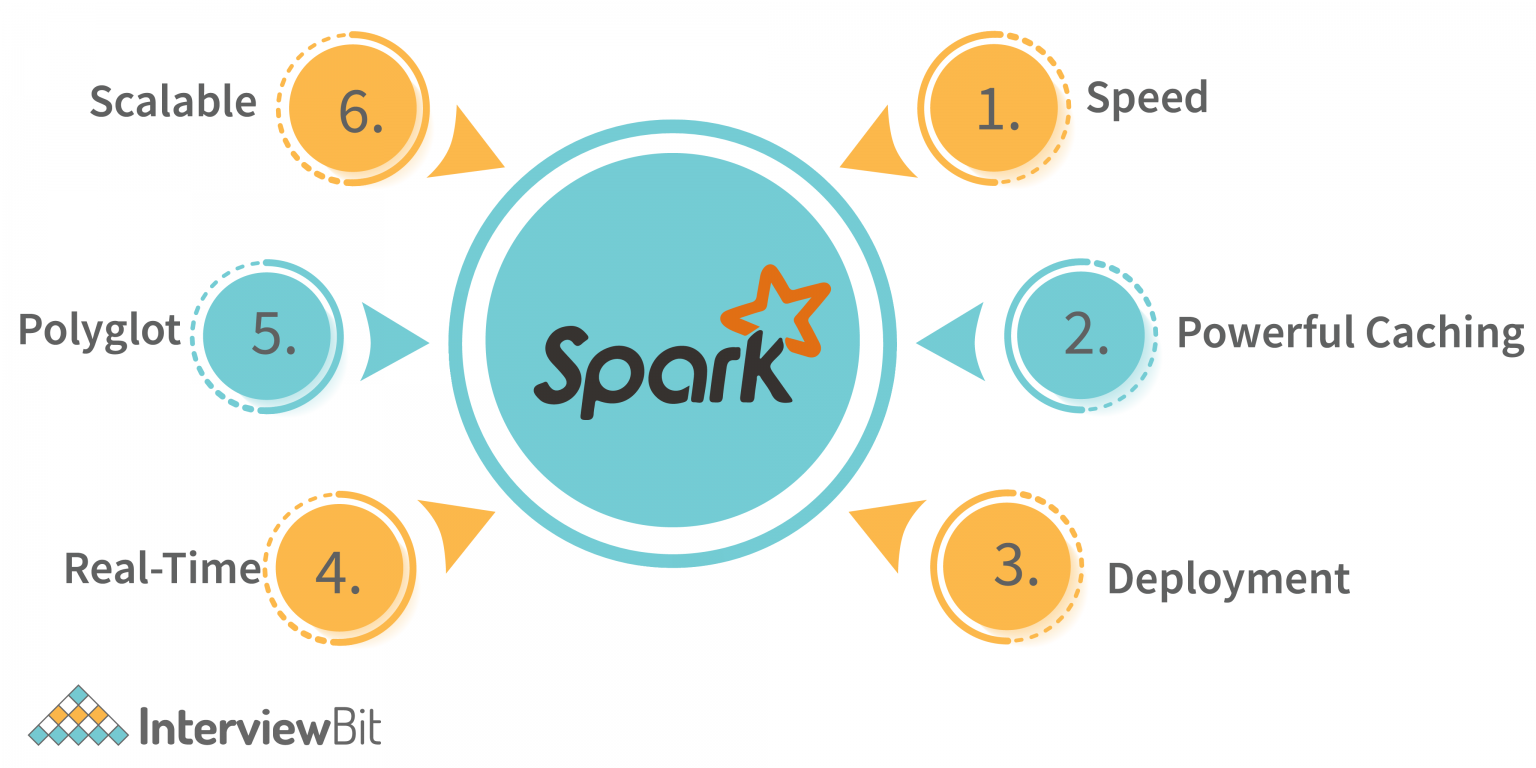
In the Spark framework, the code can be roughly divided into two parts - the logic and the plumbing. Logic is specific to the application and domain, while plumbing deals with the technological aspects. Unit tests are performed for the logic part, and functional testing will be done in the plumbing part.
Testing Types and Tools for Spark Testing
Let us discuss different testing types and associated tools for testing Spark applications.
Spark Local Testing
It requires testing the Spark applications in local mode on a single machine or developer's workstation. Spark local testing is done without a full Spark cluster setup, making it quick and easy to perform.
Use it during the initial development, debugging, and testing phase. Spark local testing validates the Spark code before deploying it to a distributed Spark cluster. Local testing allows you to work with smaller test datasets locally. You can create and manipulate specific testing datasets without the involvement of clusters and nodes.
Set the Spark's master configuration to local in the development environment or application code to start local testing.
Spark Testing Base
Testing distributed computing programs in local mode or with smaller datasets is challenging. Spark Testing Base library provides base classes to make Spark unit testing easier. It provides a simple way to write unit tests for Spark code by allowing you to create SparkContexts and SparkSession objects that can be used in your tests.
package de.jofre.spark.tests;
import static org.assertj.core.api.Assertions.assertThat;
import org.apache.spark.SparkConf;
import org.apache.spark.ml.Pipeline;
import org.apache.spark.ml.feature.SQLTransformer;
import org.apache.spark.sql.Dataset;
import org.apache.spark.sql.SparkSession;
import org.junit.AfterClass;
import org.junit.BeforeClass;
import org.junit.Test;
import org.slf4j.Logger;
import de.jofre.test.categories.UnitTest;
@Category(UnitTest.class)
public class SparkSessionAndFileReadTest {
private static Dataset<Row> df;
private static SparkSession spark;
private static final Logger logger = LoggerFactory.getLogger(SparkSessionAndFileReadTest.class);
@BeforeClass
public static void beforeClass() {
spark = SparkSession.builder().master("local[*]").config(new SparkConf().set("fs.defaultFS", "file:///"))
.appName(SparkSessionAndFileReadTest.class.getName()).getOrCreate();
df = spark.read().parquet("src/test/resources/tests/part-r-00001-myfile.snappy.parquet");
logger.info("Created spark context and dataset with {} rows.", df.count());
}
@Test
public void buildClippingTransformerTest() {
logger.info("Testing the spark sorting function.");
Dataset<Row> sorted = df.sort("id");
assertThat(sorted.count()).isEqualTo(df.count());
}
@AfterClass
public static void afterClass() {
if (spark != null) {
spark.stop();
ScalaTest
ScalaTest offers multiple testing styles, and you must choose the one that best fits your preferences and testing needs. Some popular styles are FunSpec, FlatSpec, WordSpec, FeatureSpec, etc.
ScalaTest can integrate with popular testing libraries like JUnit, TestNG, Maven, Selenium, etc., allowing you to run ScalaTest unit tests with your existing ones.
Cucumber with Ruby
In Spark applications, integration testing involves testing the interaction between the Spark code and other components, such as databases, messaging systems, and external APIs.
Spark prefers Cucumber to have more declarative and easy-to-read tests. Cucumber is a BDD(Behavior-Driven Development) that allows developers to write and execute human-readable acceptance tests, called features in Gherkin language.
Feature: Post management I can create posts I can edit posts I can delete posts Scenario: Add a post Given I insert a post with title "Foo" and content "bar" Then I have 1 posts Then the post has title "Foo" Then the post has content "bar"
For the above feature file, Gherkin steps start with any of the below keywords:
- Given - represents the preconditions or initial setting
- When - operation to be performed
- Then - the state is to be verified after the operation
require 'rest-client'
require 'json'
require "rspec"
include RSpec::Matchers
Given(/^I insert a post with title "([^"]*)" and content "([^"]*)"$/) do |title, content|
payload = """
{
\"title\" : \"#{title}\",
\"content\" : \"#{content}\",
\"categories\" : []
}
"""
response = RestClient.post 'http://localhost:4567/posts', payload, :content_type => :json, :accept => :json
expect(response.code).to eq(201)
end
Then(/^I have (\d+) posts?$/) do |n_posts|
begin
response = RestClient.get 'http://localhost:4567/posts'
expect(response.code).to eq(200)
data = JSON.parse(response.body)
expect(data.count).to eq(n_posts.to_i)
end
Then(/^the post has title "([^"]*)"$/) do |title|
begin
response = RestClient.get 'http://localhost:4567/posts'
expect(response.code).to eq(200)
data = JSON.parse(response.body)
expect(data[0]["title"]).to eq(title)
end
Then(/^the post has content "([^"]*)"$/) do |content|
begin
response = RestClient.get 'http://localhost:4567/posts'
expect(response.code).to eq(200)
data = JSON.parse(response.body)
expect(data[0]["content"]).to eq(content)
end
You can integrate Cucumber reports into the framework to generate reports. Read more about integration tests using Cucumber and Ruby here.
Cluster Testing
It is a process of testing Spark applications in a real distributed cluster environment by deploying and executing Spark applications on a cluster with multiple nodes. Cluster testing is essential to assess the Spark application's behavior, performance, and scalability in a distributed, concurrent, and multi-node environment.
Below are the steps associated with cluster testing:
Step 1: Set up a test cluster; you need access to a test cluster or cloud-based Spark cluster.
Step 2: Package and prepare your Spark application by packaging it into a JAR or other distributable format with all dependencies correctly bundled.
Step 3: Deploy and execute your Spark application on the test cluster using Spark submit command.
Step 4: Monitor and analyze progress, logs, errors, resource utilization, performance metrics, memory usage, and overall job execution time of the application on the cluster.
End-to-End Testing
It is a comprehensive testing approach that ensures the system works as expected in a production-like environment. In an E2E testing scenario, the system is tested as a whole rather than individual components. This approach simulates real-world user scenarios, from the user interface to the backend database and everything in between.
You can perform Spark E2E testing with automation tools such as Selenium to automate the Spark web applications. You need knowledge of Selenium and programming languages such as Java or Python to achieve this successfully. That is why Selenium is not a preferred choice today.
There are many other major drawbacks, such as complex scripting, tedious maintenance, dependency on third-party integrations, CSS, XPath locators, steep learning curve, slow ROI, etc., for a decline in interest towards Selenium.
How is testRigor Different?
testRigor is a next-generation no-code automation tool with integrated AI that helps create automated test cases faster and to spend nearly no time on maintenance. Use testRigor's generative AI-based test script generation, where you only need to provide the test case title and the steps will be automatically generated within seconds.
Below are some advantages of testRigor over other tools:
Versatile test creation: Select from the three convenient ways to create tests - write tests yourself in plain English, use our test recorder, or employ generative AI for test creation.
Ultra-stable: testRigor employs no-code test scripts, eliminating dependencies on any specific programming language. Elements are referenced as they appear on the screen, thereby reducing reliance on implementation details. This capability dramatically simplifies the process of test creation and debugging.
Cloud-hosted: Save time, effort, and resources on infrastructure setup. With testRigor, you are ready to start writing test scripts right after signing up, boasting a speed up to 15 times faster compared to other automation tools.
Comprehensive testing coverage: testRigor supports all main types of testing and accommodates cross-browser and cross-platform tests.
Seamless integrations: Its built-in integrations with CI/CD, ERP, and test management tools ensure a seamless and efficient testing process.
Get a glimpse of testRigor's incredible features.
// Buy from a cloth retail website login check that page contains "Striped Black Shirt" click "Striped Black Shirt" click "Add to cart" click "Cart" click "Place Order" check that page contains "Shipping Address" click "Home" check that page contains "Payment Options" click "Cash on Delivery" click "Place Order" check that page contains "Order placed successfully."
The simplicity of the test script is what catches the eye: no CSS or XPath locators, just plain text as visible on the UI. The auto-healing capabilities automatically handle the changes in the element attributes, minimizing the maintenance efforts.
Conclusion
As E2E testing serves as a stepping stone for user acceptance testing, the quality and efficiency of the system testing process are incredibly crucial. You must focus on early product releases to stay relevant and ahead in the market. This reason marks the requirement for a robust testing tool that can effectively cover multiple types of testing and optimize testing time without requiring extensive framework development as paramount.
testRigor's comprehensive suite of testing capabilities and generative AI-based test case generation makes it the ideal automation testing solution for Spark applications.
| Achieve More Than 90% Test Automation | |
| Step by Step Walkthroughs and Help | |
| 14 Day Free Trial, Cancel Anytime |








